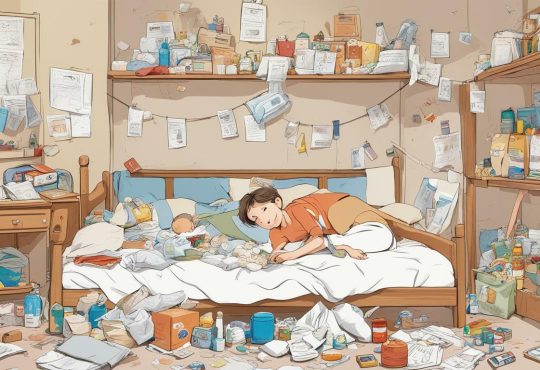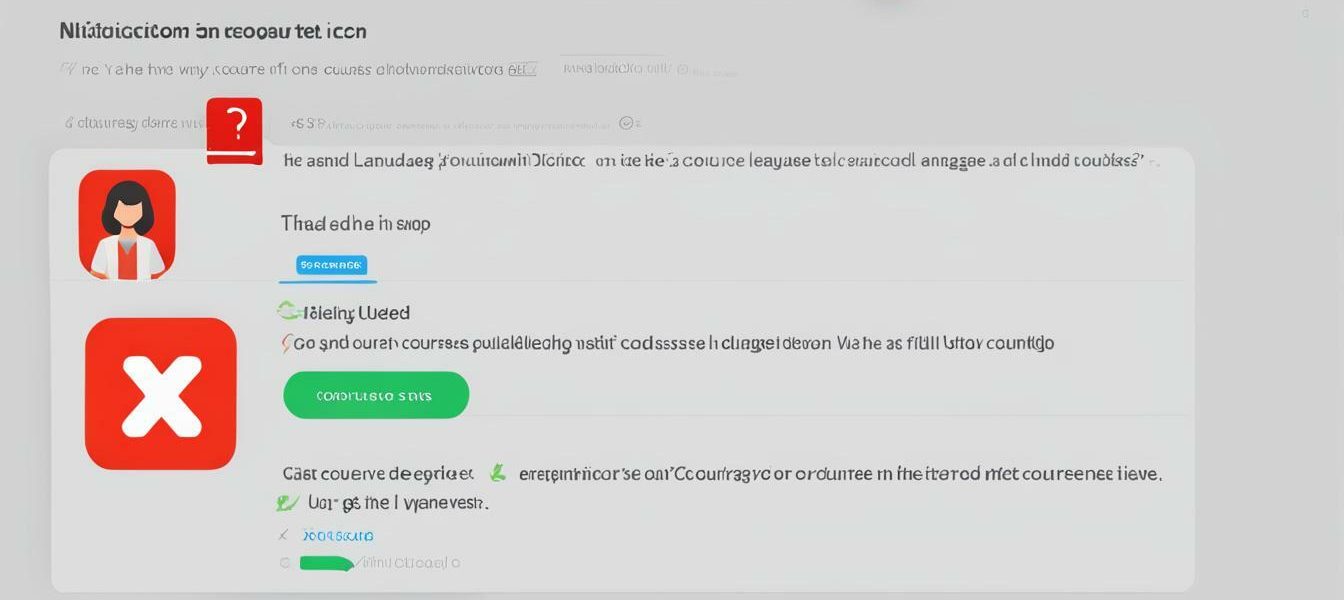
How To Delete A Course On Duolingo
Are you tired of seeing a Duolingo course that you no longer have interest in? Deleting a course on Duolingo is easy and can be done in just a few clicks. In this article, we will guide you through the steps to successfully delete a course on Duolingo, so you can focus on the languages that matter most to you.
Key Takeaways
- Deleting a course on Duolingo is easy and can be done in just a few clicks.
- Accessing the course settings on Duolingo is the first step to deleting a course.
- You can customize your language learning experience on Duolingo by deleting unwanted courses.
Reasons to Remove a Duolingo Course
There are several reasons why someone might want to remove a course on Duolingo. For example, you may have reached your language learning goals for a particular course and want to move on to a new language. Perhaps you found that the course was too difficult or too easy for you and want to focus on another language instead. Or maybe you started a course by mistake and want to remove it from your account. Whatever your reason, removing a course can help you customize your language learning experience on Duolingo.
If you have decided to remove a course, it’s important to note that doing so will erase all your progress in that particular course. You will lose your history, achievements, and any progress you’ve made in the course. Therefore, if you are unsure about removing a course, you may want to consider unenrolling from the course instead of deleting it. This way, you can still access the course and your progress at a later time if you change your mind.
Accessing Course Settings on Duolingo
If you’re looking to delete a course on Duolingo, the first step is to access the course settings. Here’s how:
| Step | Action |
|---|---|
| 1 | Open Duolingo on your device and log in to your account. |
| 2 | Click on your profile icon located in the top right corner of the screen. |
| 3 | Click on the settings icon (gear icon) located next to your username. |
| 4 | Click on “Learning Language” from the list of options. |
| 5 | Scroll down to the “Courses” section and select the language course you want to delete. |
Once you’ve accessed the course settings, you can proceed with deleting the course from your Duolingo account.
Steps to Delete a Course on Duolingo
Deleting a course on Duolingo is a straightforward process that can be completed in a few easy steps. Here’s a step-by-step guide:
| Step | Description |
|---|---|
| Step 1 | Open Duolingo on your computer or mobile device and log in to your account. |
| Step 2 | Click on the three bars in the top left corner of the Duolingo homepage to open the menu. |
| Step 3 | Select “Settings” from the menu options. |
| Step 4 | Scroll down to the “Courses” section and click on “Learning language”. |
| Step 5 | Click on the “Remove” button next to the course you want to delete. |
| Step 6 | Confirm the deletion by clicking “Delete” in the pop-up window. |
Once you have completed these steps, the course will be deleted from your Duolingo account, and you will no longer have access to the lessons or activities associated with that course.
It’s important to note that deleting a course will not affect your progress or achievements on Duolingo. If you choose to re-add the course at a later time, you will need to start from the beginning.
Verifying Deletion of a Course on Duolingo
After following the aforementioned steps on deleting a course on Duolingo, it’s important to verify that the course has been successfully deleted from your account. To do this, log in to your Duolingo account and navigate to the Courses tab on the top menu.
Check the list of courses displayed on this page to ensure that the course you just deleted is no longer listed. If the course is still visible, it may not have been deleted correctly, and you should try the deletion process again.
It’s important to note that once a course has been completely deleted, all progress reports, streaks, and achievements associated with it will also be permanently erased. Therefore, it’s recommended to double-check that you’re deleting the correct course before proceeding with the deletion process.
Customizing Language Learning Experience on Duolingo
One of the key benefits of Duolingo is the ability to cater the language learning experience to your individual needs. Deleting unwanted courses is an important step toward creating a customized learning plan that will help you reach your language goals faster and more effectively.
Remove Distractions
Unenrolling from courses that don’t align with your language learning goals can help you stay focused on mastering the languages that matter to you. By removing distractions, you can streamline your learning efforts and make better progress.
Create a Personal Curriculum
Deleting a course on Duolingo can open up space for you to add new courses or prioritize languages that are more relevant to your interests or career goals. By customizing your language learning experience on Duolingo, you can create a more personal and meaningful curriculum that will keep you motivated and engaged.
Save Time and Energy
Deleting unwanted courses on Duolingo can help you save time and energy by cutting out unnecessary lessons and reviews. This can be especially beneficial if you have limited study time or are seeking to maximize your productivity.
Managing Language Courses on Duolingo
Now that you’ve learned how to delete a course on Duolingo, you can take control of your language learning experience by managing your courses. Here are some additional tips and tricks:
- Change course priorities: On your Duolingo homepage, you can drag your courses to change their order of priority. This can help you focus on the languages you want to learn most.
- Add new courses: If you want to start learning a new language, click on the plus sign (+) on your Duolingo homepage, and select the language you want to learn.
- Update course settings: You can access your course settings by clicking on the gear icon next to each course on your Duolingo homepage. From here, you can update course notifications, reset progress, or even hide a course temporarily.
By customizing your Duolingo courses, you can create a language learning experience that works best for you and achieve your language goals more efficiently. Happy learning!
Troubleshooting Common Issues
Deleting a course on Duolingo is a straightforward process but in some cases, users may encounter issues. Here are some common issues and solutions to help overcome them.
Issue: Unable to Find Course Settings
If you are unable to locate the course settings on Duolingo, try these steps:
| Step | Solution |
|---|---|
| 1 | Click on the profile icon at the top right corner of the screen. |
| 2 | Select “Settings” from the drop-down menu. |
| 3 | Scroll down to the “Learning Language” section and click on “Learning Language”. |
| 4 | Click on the language course you want to delete. |
| 5 | Click on the gear icon next to the course name to access the course settings. |
Issue: Unable to Delete a Course
If you are having trouble deleting a course on Duolingo, try the following:
- Ensure that you are logged into your Duolingo account.
- Make sure that you are trying to delete the correct course.
- Refresh the page and try again.
- If all else fails, log out of your account, clear your browser’s cache and cookies, and log in again to try deleting the course once more.
“If you are still unable to delete a course, contact the Duolingo Help Center for further assistance.”
Issue: Deleted Course Reappears
If a previously deleted course reappears on your Duolingo account, try these steps:
- Make sure that you are logged into the correct account.
- Check if the course has been added to your wishlist or if it is part of a Duolingo challenge.
- If the course is not on your wishlist or part of a challenge, log out of your account and log back in to see if the course disappears.
By following these troubleshooting tips, you should be able to delete a course on Duolingo without any issues. If problems persist, don’t hesitate to seek support from the Duolingo Help Center.
Seeking Support from Duolingo Help Center
If you encounter any issues while trying to delete a course on Duolingo, don’t hesitate to reach out to the Duolingo Help Center. Their team of experts can provide additional assistance and guide you through any difficult steps.
To get started, click on the “Help” tab located at the bottom of the Duolingo homepage. From there, you can browse through the articles and FAQs to see if your question has already been answered.
If you still need help, click on the “Contact Us” button to submit a support ticket. Be sure to provide as much detail as possible about your issue so that the support team can better assist you.
Exploring Alternative Language Learning Options
If you’re looking to diversify your language learning experience beyond Duolingo, there are many great options available. Here are a few alternatives to consider:
Memrise
Memrise is a language learning platform that boasts over 22 million users. It offers a range of courses, from basic vocabulary to conversational fluency, and has a strong emphasis on gamification to make learning fun. You can get started with Memrise for free, or upgrade to a premium subscription for additional features and benefits.
Babbel
Babbel is another popular language learning app that caters to a wide range of language learners. It offers courses in 14 different languages and uses a combination of interactive lessons and real-life scenarios to help users develop their language skills. Babbel offers a free trial, after which you’ll need to subscribe to access the full range of features.
Rosetta Stone
Rosetta Stone is a classic language learning platform that’s been around for over 25 years. It offers courses in over 20 languages and uses an immersive approach to language learning that emphasizes repetition and practice. Rosetta Stone is a bit pricier than some other options, but it’s a tried-and-true method for achieving language fluency.
- Note: Remember that no single language learning platform is right for everyone. Be sure to research and try out various options to find the one that best fits your needs and learning style.
Final Thoughts on Deleting Courses on Duolingo
Deleting unwanted language courses on Duolingo can help users tailor their language learning experience to their specific goals. By taking control of their courses, users can focus on the languages that matter most to them and dedicate more time and effort to mastering them.
Customizing the learning experience can make a significant difference in language proficiency and user satisfaction. By removing unnecessary courses, users can cut down on distractions and streamline their learning process, making the most of their time on the app.
Remember, deleting a course is not the only way to manage your Duolingo courses. Users can also change course priorities, add new courses, and adjust their learning settings to personalize their experience further.
If you encounter any issues while deleting a course on Duolingo, don’t hesitate to reach out to the support team at the Duolingo Help Center. They will be more than happy to assist you with any difficulties you may experience.
Finally, it’s essential to note that Duolingo is not the only option for language learning. If you find that it’s not the right fit for you, don’t be afraid to explore alternative options. With so many resources available, there’s bound to be a language learning platform that suits your needs and preferences.
Remember, the key to language learning success is finding what works best for you. So take control of your Duolingo courses, customize your learning experience, and watch your language skills flourish!
Other Related Articles
For more information on canceling specific language courses on Duolingo, check out these helpful articles:
How to Cancel Duolingo Plus Subscription
If you have a Duolingo Plus subscription and want to cancel it, this article provides step-by-step instructions on how to do so.
Removing a Language on Duolingo
If you want to remove a specific language from your Duolingo account, this article will guide you on how to do it.
Deleting Your Duolingo Account
If you no longer want to use Duolingo and want to delete your account, this article will provide information on how to do it.